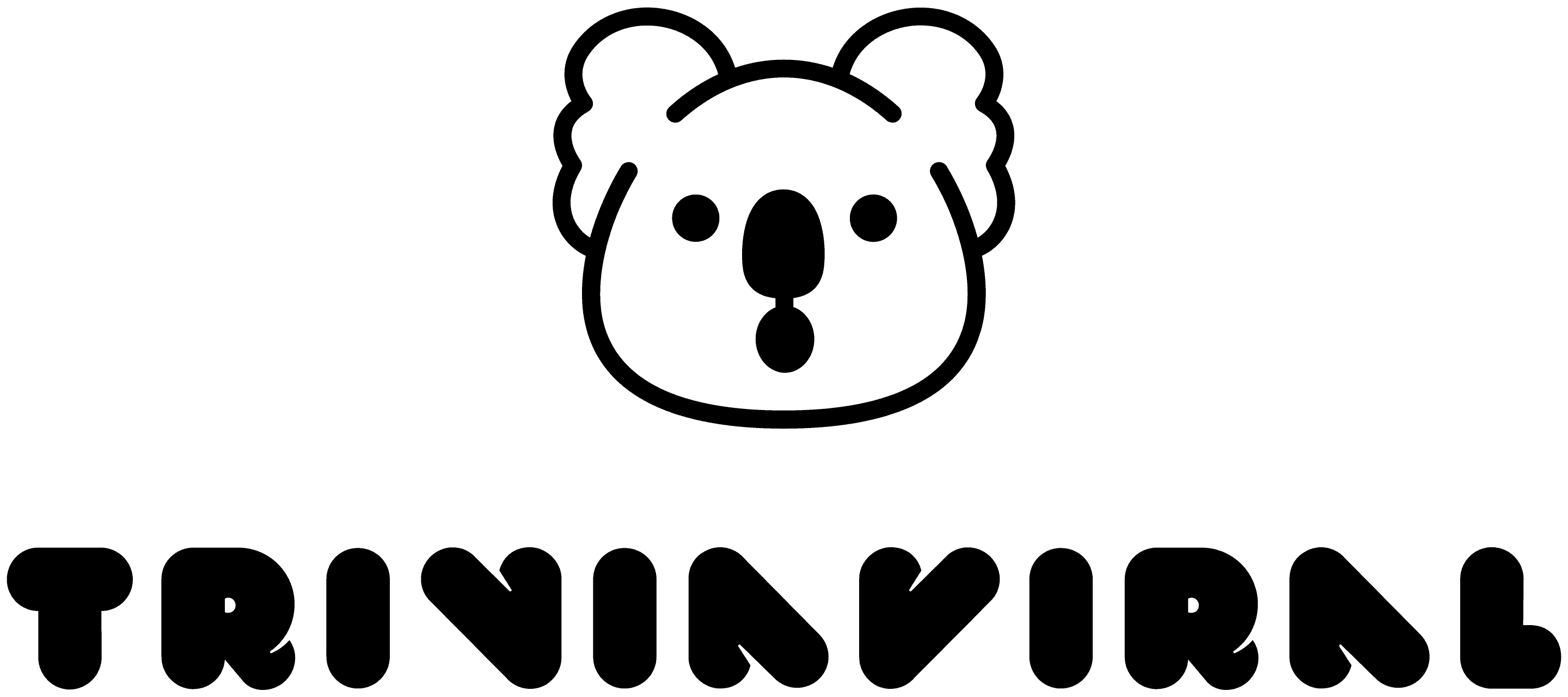First published: 13 March 2023 @ 6:00 pm
9. Acer Aopen 20CH1Q

This TV has excellent built-in Vision Care and Flicker-free technology which gives you a clear, bright view even when viewed for a long time.
It has connectivity for connecting to both HDMI and VGA ports. It comes with a VESA-ready wall mount of 75×75 mm and has an included Inbox VGA Cable.
| Specifications: | -Dimension: 19.5 cm x 46.3 cm x 32.9 cm; 1.58 kg -Display size: 19.5 in. -Refresh rate: 60 Hz -Resolution: 1366×768 Pixels -Response time: 5 milliseconds |
| Price: | ₹5,999.00 |
| Buy this from: | Flipkart |
10. Acer HA240Y

Enjoy the sharp picture quality when you play games or watch TV shows on the Acer 23.8-inch monitor.
This Acer monitor features a frame-less design that improves the look of the screen by enabling it to show more clearly in any room.
This monitor is very slim at just 6.6 m. Being smartly designed, it will look great in any room of your house, especially if you have a desk.
| Specifications: | -Dimension: 18.6 cm x 54 cm x 40.5 cm; 2.5 kg -Display size: 23.8 in. -Refresh rate: 75 Hz -Resolution: 1920×1080 (Full HD) Pixels -Response time: 4 milliseconds |
| Price: | ₹10,299.00 |
| Buy this from: | Flipkart |
Stay ahead of the curve and learn something new every day by visiting TriviaViral now!
FAQs
How many types of monitors are there?
There are mainly 8 types of monitors: CRT (Cathode Ray Tube), LCD (Liquid Crystal Display), LED (Light-Emitting Diode), OLED (Organic Light-Emitting Diode), IPS (In-Plane Switching), TN (Twisted Nematic), VA (Vertical Alignment), and QLED (Quantum Dot Light-Emitting Diode).
How to connect two monitors to one CPU?
To connect two monitors to a single computer, you can use a docking station, a dual-head graphic card, or a USB-to-VGA or USB-to-HDMI adapter. Ensure your computer’s graphics card supports dual-monitor display.
How to reset monitor settings?
To reset monitor settings, you can use the monitor’s menu option to reset to factory settings, use the graphics control panel on a Windows computer, or disconnect and reconnect the monitor. This will erase custom settings, so save any important ones before resetting.
What are the benefits of using a curved gaming monitor?
Using a curved gaming monitor offers benefits such as immersive viewing experience, reduced eye strain, improved image quality, wider field of view, and sleek design. However, not all games are optimized for a curved monitor.
How can you adjust the light reduction settings on your monitor?
Adjusting light reduction settings on a monitor can reduce eye strain and improve comfort. The process may vary by monitor but usually involves accessing the settings menu, locating the light reduction setting in Picture or Display settings, adjusting to a desired level (Low, Medium, High), and saving the changes. Check the manual for specific steps for your monitor.