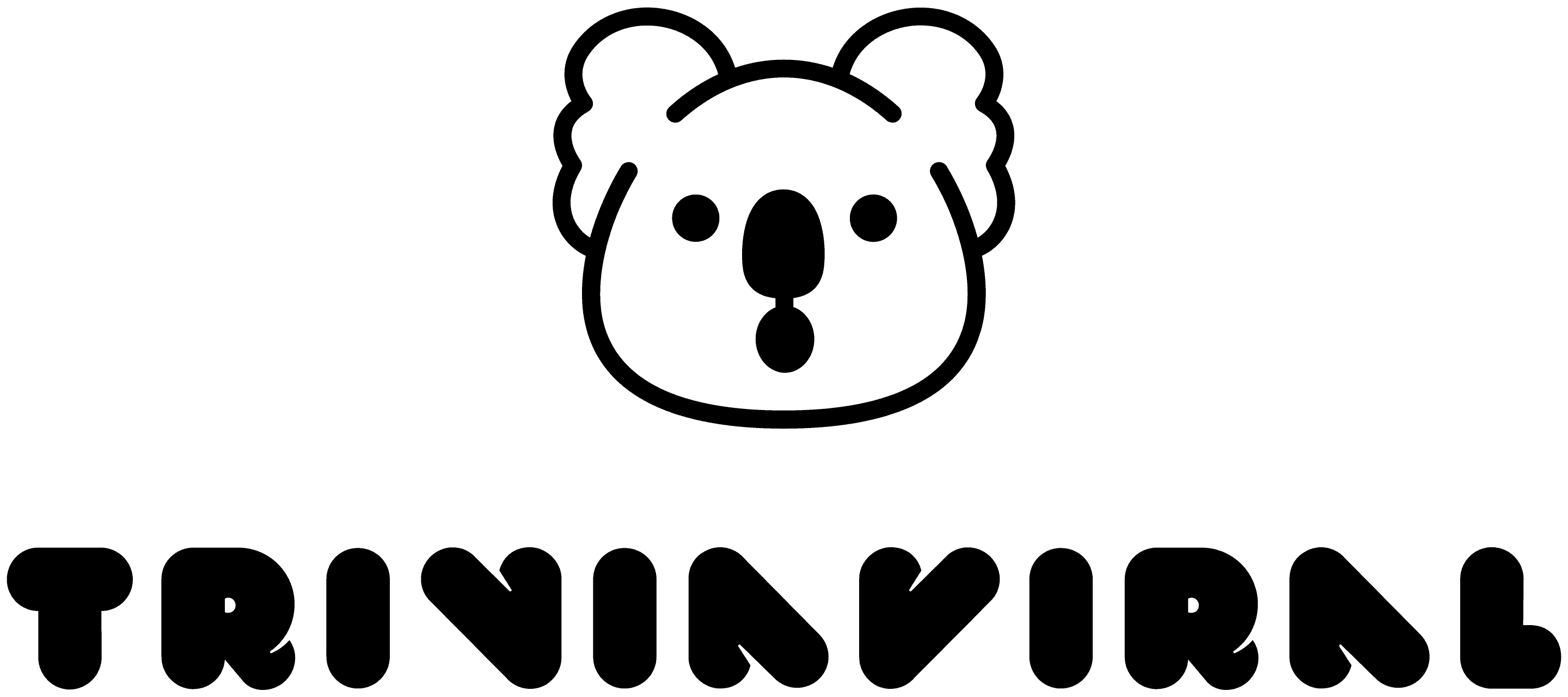First published: 7 December 2022 @ 6:00 pm
4. Delete Duplicate Photos
When you want to organize photos for later use, don’t ignore duplicate photos in your iPhone’s storage! Deleting these photos can save you a lot of space on your phone.
It also allows you to search for the photos you need more easily.
You will be able to find and even delete images that look the same by using a simple but powerful tool called Phone Cleaner for Media Files.
Make Your Photos More Accessible
We hope this article helped you organize your photos on your iPhone and make them more accessible.Stay tuned for more tips on how to organize photos on iPhone. Visit TriviaViral now!
1 2