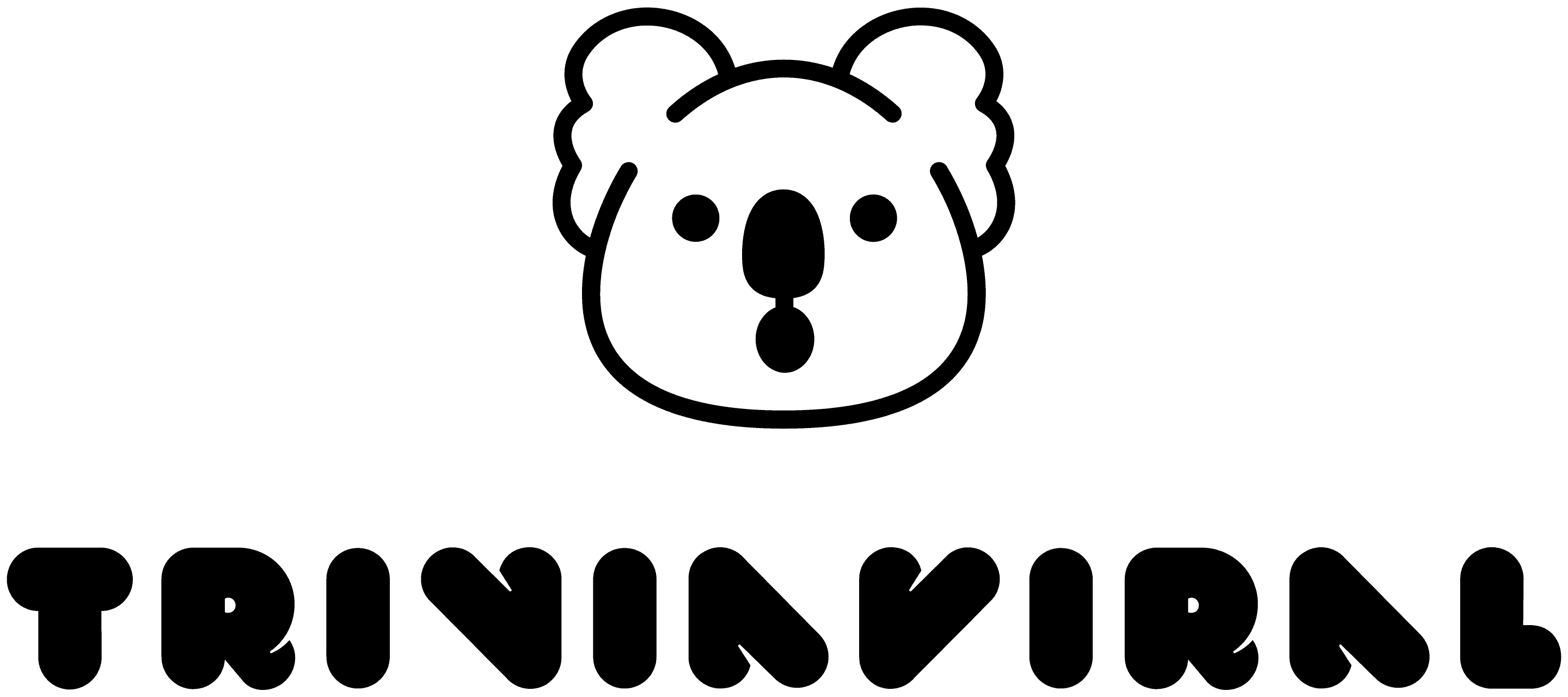First published: 11 March 2023 @ 6:00 pm
9. Texas BA-II Plus Professional Calculator

This time-saver calculator helps everyone to quickly solve complicated problems by making quick work of simple equations.
It’s perfect for school students learning curve, accounting, finance, economics, statistics, and more. It’s also excellent for studying to become a Chartered Financial Analyst (CFA®) and for any other professional exams.
It features a number of interactive movies that show how to complete financial, real estate, marketing, accounting, and statistics calculations step by step.
| Specifications: | -List-Based Statistics -10 Digits Display -10 calculator memories -Coin battery power source -3-years warranty |
| Price: | ₹5,050.00 |
| Where to buy: | Flipkart |
10. Casio FC-200V Financial Calculator
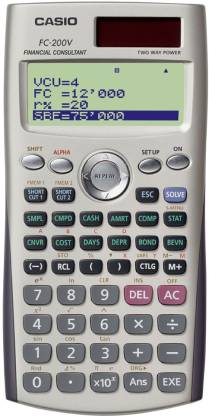
Casio FC-200V Financial Calculator helps you avoid costly mistakes by simplifying tedious calculations and saving you time. It helps you to work more efficiently by reducing errors.
The Casio FC-200V features a full-color calculator screen that allows you to quickly and easily check what you have entered. You can easily scroll between different parameters.
You also have full control over the amount of data that you enter, and you can quickly find the value of a variable or a calculated value by pressing the Solve key.
When you are done with a calculation, you can quickly recall that value by pressing a key that you have set.
| Specifications: | -Converts between effective and percentage interest rate -Annuity and cash flow calculations -2 + 10 digit operations -Solar and battery power source -3-years warranty |
| Price: | ₹2,560.00 |
| Where to buy: | Flipkart |
There are many types of scientific calculators, and finding one that is right for you may not be easy. We hope the above recommendation list helps you find the best one.
Make sure to visit TriviaViral for more recommendations like this!
FAQs
How do I know if my calculator is scientific?
To determine if your calculator is scientific, you should first check the type of calculator it is. Scientific calculators usually have special buttons for parentheses, trigonometric functions, exponents, inverses and pi. Graphing calculators have a larger screen that allows you to type in a function and see a graph of it. If your calculator has these features, then it is likely a scientific or graphing calculator.
Do calculators use order of operations?
Yes, calculators use order of operations. The order of operations is a set of rules that determine the sequence in which calculations should be performed when multiple operations are present in an equation. This order is typically expressed as Parentheses, Exponents, Multiplication and Division (from left to right), and Addition and Subtraction (from left to right).
How to use the library of unit conversions on scientific calculators?
To use this feature, press the (CONV) button and then input the two-digit number that corresponds to the command you want. For example, to convert from centimetres to meters, you would enter “01” into the calculator. The calculator will then display the result of the conversion. Additionally, some scientific calculators also have a built-in unit conversion table which can be accessed by pressing (CONV) followed by “00”. This table contains a list of all available unit conversions and their corresponding two-digit codes.
How to off scientific calculator?
To turn off a scientific calculator, try pressing the “ON/OFF” button, removing the batteries, or pressing a combination of buttons like “ON” + “C” or “ON” + “RESET”. Check the user manual for specific instructions for your model.
How to find antilog in scientific calculator?
To find the antilog on a scientific calculator, press “2nd” + “log”, enter the number, then press “inv” + “log” (for Texas Instruments calculators). For Casio calculators, press “log”, enter the number, then press “inv” + “log”. For HP calculators, press “2nd” + “log”, enter the number, then press “inv” + “ln”. Check your calculator’s manual for specific instructions.