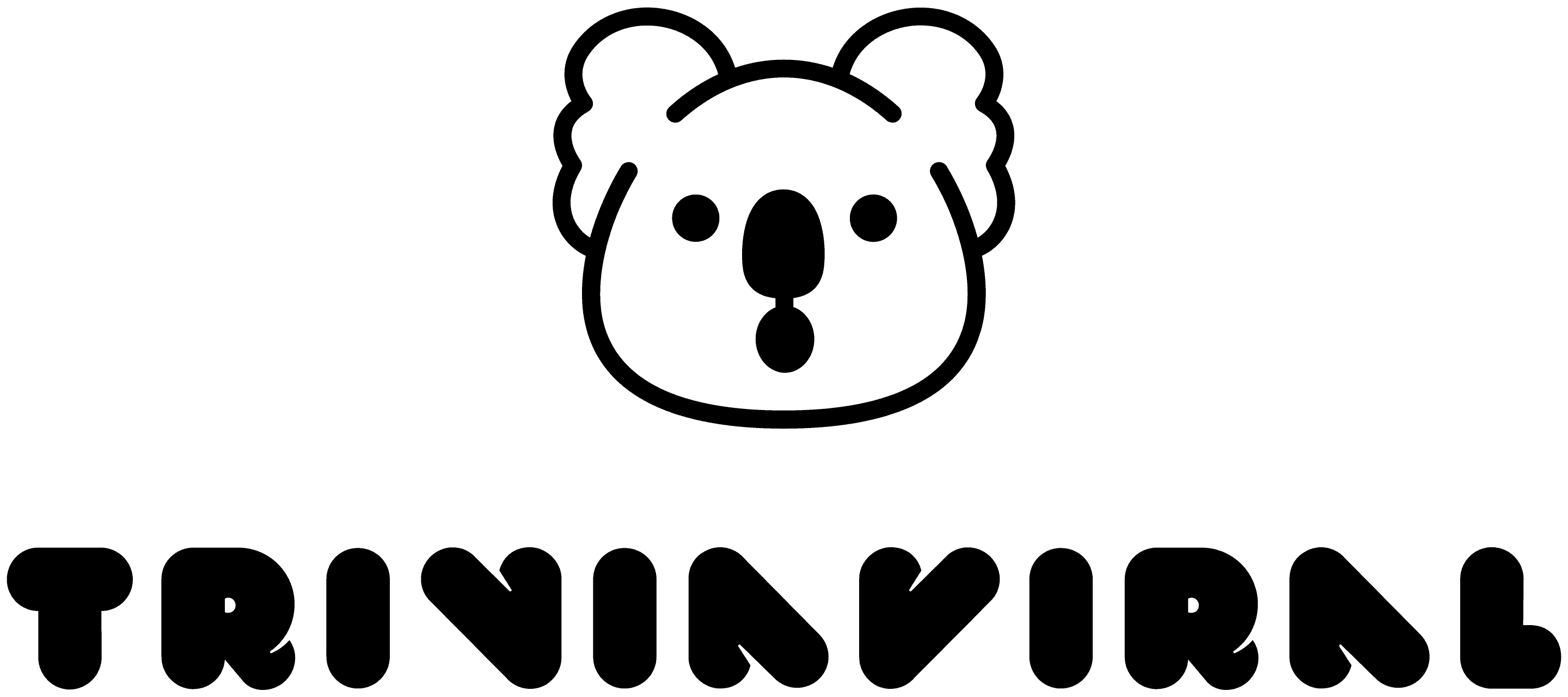First published: 2 May 2022 @ 6:00 pm
Google Maps is a map software that allows you to view street views and panoramic pictures. It has been a popular choice among the users as it provides detailed information regarding places.
In this article, we will talk about some advanced features of Google Maps which will help you in getting more benefits from this application. So, let’s get started with these amazing features:
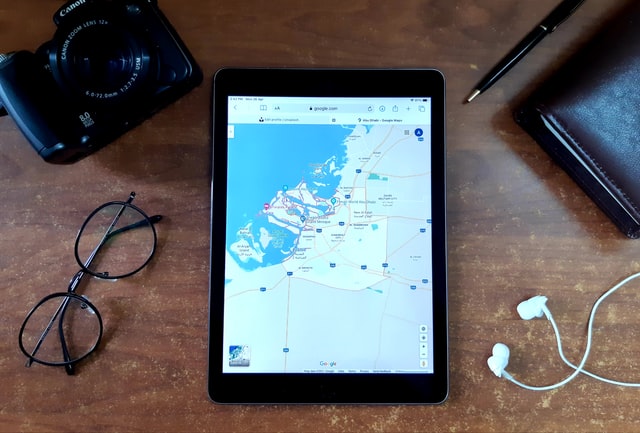
Photo by Ashni on Unsplash.
1. Create or Edit an Existing Address
This feature allows you to create a new place in Google Maps. You can create a new place by selecting the required location and adding it to your map.
This feature will help you in creating a new place on your map which you can use for the following reasons:
To identify the location of your office or business.
To find the best location for your house.
2. View Maps in Different Ways (Topographic View vs Satellite View)
You can view your map in different ways by selecting the type of map which you want to view.
Topographic View: This is a simple way of viewing the map where you can see different elevations and areas on the map. This view gives you an overall idea about the area. It is kind of similar to Google Earth.
Satellite View: It gives you a bird’s eye view of the area which helps in identifying various places. You can also see images of cities, towns, lakes, and other geographical features which will help you in locating the place accurately.
There is also the usual street view, in which you can see the overall idea of the streets around the places you want to go. It is helpful when you need to check traffic or are curious about bicycle paths you can use.
Click on the next page to learn more about advanced features of Google Maps you haven’t tried yet!